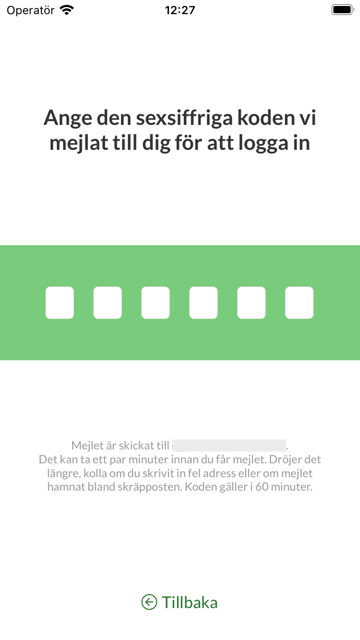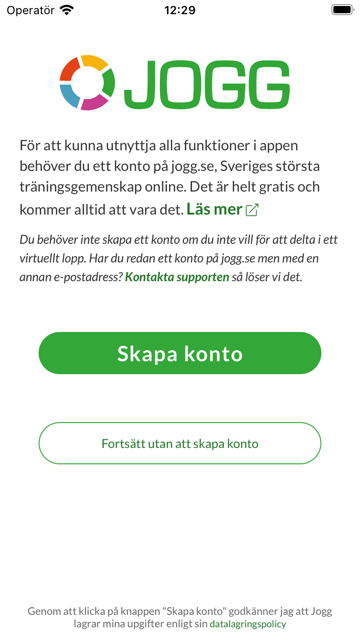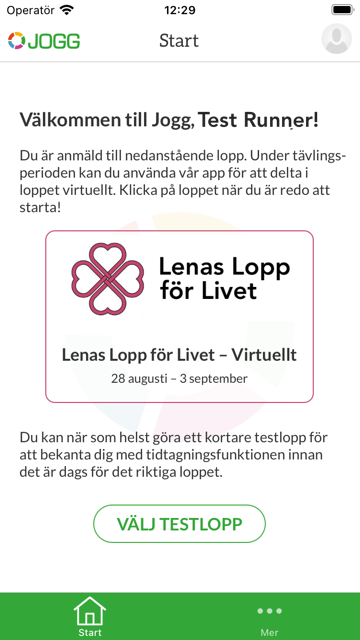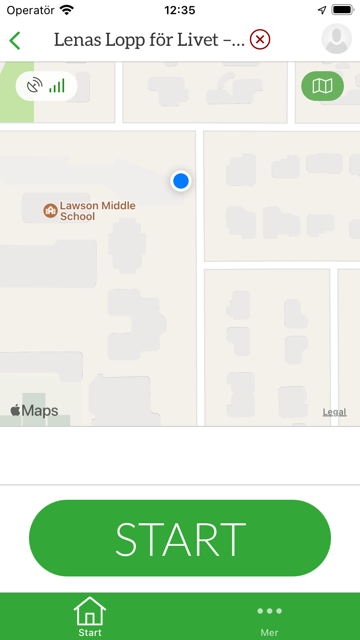How to use the JOGG app when running a virtual race
We’re happy that you’ve chosen to enter into a race that uses the JOGG app. The app is currently only available in Swedish, here’s a brief walk-through in English on how to use it:
-
If you haven’t already done so, download the app from Google Play for Android phones, or from App Store for iPhones.


-
Log in by entering your email address. Be sure to use the address you stated when signing up for the race.
-
An email with a six-digit code will be sent to the address you just entered. It should arrive within a few seconds, but can sometimes take up to a minute or two. If you can’t find it in your inbox, please check your spam/junk mail folder. The code is valid for 60 minutes.
-
After entering the code, you can optionally create a user account at JOGG, Sweden’s leading community for runners, if you don’t already have one. You can skip this by clicking the button labelled “Fortsätt utan att skapa konto” if you just want to use the app for the virtual race.
-
When you’re ready to start the race, click the banner at the center of the screen to open the gps logging page. If you have signed up to more than one race that uses the JOGG app you may have to scroll sideways to select today’s race.
-
Depending on the type of race – fixed distance, fixed time, or user-selected time and distance – the gps logging page will have a slightly different look, but you always start your race by clicking the large green START button.
-
For races with fixed distance or time you will see remaining distance (or time, depending on the race type) at the bottom of the screen during the race. When the countdown reaches zero you’ve arrived at the virtual finish line. For races with variable distance and/or time, you will instead see a large STOP button. Click this once you’re done running.
-
You have now finished the race and will see a confirmation page with your finishing time and distance. Your race result is automatically uploaded and will be visible in the race’s result list immediately. A link to the list is generally provided by the race organiser, e.g. in the signup confirmation email.
We hope you will find this this guide useful, and that you will have no problems using the JOGG app on race day.
Should you nevertheless have any questions regarding the app, please don’t hesitate to reach out to us at support@jogg.se.
For any questions regarding the actual race, please contact the race organiser – contact information should be available on their web page or in the signup confirmation email.
Some of the races that are currently using the JOGG app includes Lena’s Run for Life and Mental Health Run.